Pandora Box DX 4 Player Adaptor
Universal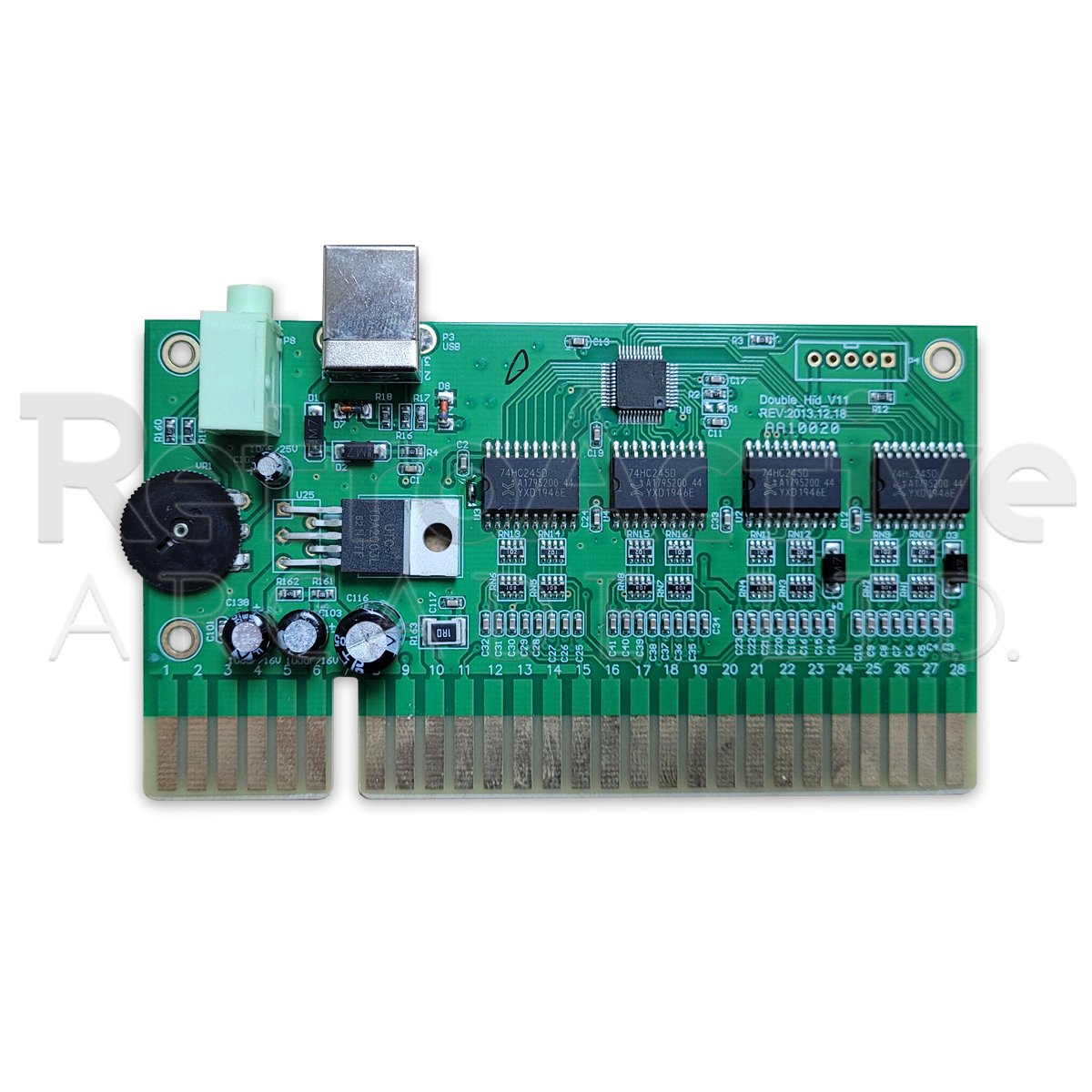



Pandora Box DX 4 Player Adaptor
Now you can build a 4 Player JAMMA Arcade Machine with the help of this neat little adaptor board! This board allows you to connect a second JAMMA harness to your Pandora Box DX JAMMA board so you can fully utilize the 3 & 4 Player games! Set up is quick and easy. Check out the Instructions Tab above for details.
Note: This adaptor board is only compatible with Pandora Box DX 3000-in-1 JAMMA Board and the Pandora Box DX Special 5000-in-1 JAMMA Board. It is not compatible with any other Pandora Box board, or JAMMA boards such as Game Elf and iCade.
This product is NOT to be confused with the USB PC to JAMMA Converter which allows you to convert your JAMMA system to a MAME system.
NOTE: Players 1 & 2 are hardwired to your JAMMA board and will always be Player 1 and Player 2 respectively. Players 3 & 4 will swap places depending on which set of controls is activated first. This means that the set of controls wired as player 4 may become Player 3 if the Player 4 button is pressed first. This resets after each shut down.
Includes:
- 1x adaptor JAMMA board
- 1x USB cable
Pandora Box DX Sold Separately!
4 Player Requirements
These are the items you will require for a 4 Player Pandora Box DX Set Up:
- Pandora Box DX 3000-in-1 JAMMA Board or Pandora Box DX Special 5000-in-1
- Pandora Box DX 4 Player Adaptor
- 2x JAMMA Harnesses
Instructions
Instructions to connect 3 & 4 Players to your Pandora Box DX JAMMA board.
- Step 1: While your system is powered on, enter the settings menu by pressing the settings button on the side of your JAMMA board. See the image below.

- Step 2: Go to System Config and press Button A on Player 1 to select.
- Step 3: Go to Game Pad Settings (last setting) and press Button A on Player 1 until the Game Pad settings are 3P & 4P.
- Step 4: Return to the main Settings Menu by pressing the Player 1 Button.
- Step 5: Scroll down to Save Settings and press Button A on Player 1 and select YES. The system will save the settings and reboot to the main Game Menu.
- Step 6: Turn off your system and connect the adaptor board to the Pandora Box DX via the USB cable. Connect the USB cable into one of the USB ports on the back side of the board.
- Step 7: Turn on your system and play!
Features
- Convert your Pandora Box DX 3000-in-1 or 5000-in-1 JAMMA board to a 4 Player system!
- USB 2.0 high speed input and output
- Standard 28 pin JAMMA Connector Input
- Standard 3.5mm audio jack
- Adjust volume using the volume dial


